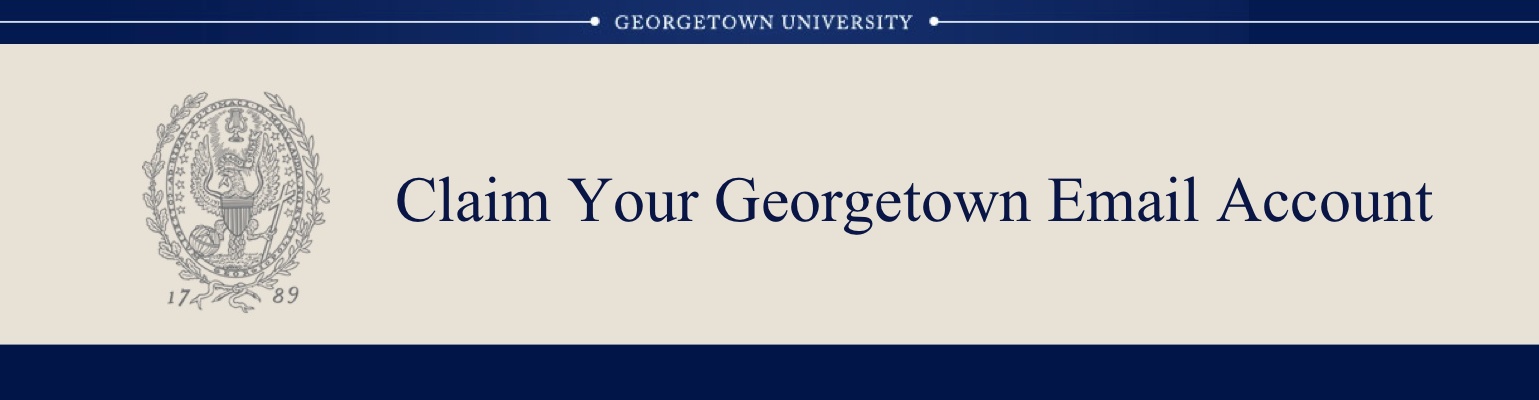
Frequently Asked Questions
1.) What do I do if can’t remember my NetID and/or password?
Please click here to find your NetID or reset your password.
2.) I don’t have a NetID@georgetown.edu email address, but I would like to establish one. How do I do that?
Please contact University Information Services (UIS) via email at help@georgetown.edu or visit help.georgetown.edu to register for Georgetown Alumni Online.
After you receive your NetID and password, you may claim your Georgetown Google account and establish your NetID@geogetown.edu account at alumnimigration.georgetown.edu.
3.) After I have established my Georgetown Google account, how do I log in to my account?
Go to apps.georgetown.edu and login to your new Google account using your NetID and password.
4.) After establishing my Georgetown Google account, is it possible to have the email sent to my NetID@georgetown.edu address forwarded to my existing personal email account (instead of my new Georgetown Google account) or will I now have to maintain multiple accounts (my personal and the Georgetown Google account)?
This option is no longer available.